With Google Voice, you can have custom greeting for all callers to hear or separate greetings for groups.
Setting up Voice mail greeting :
For All Contacts
- Click gear icon at the top right of any page, click Voice settings, and select the Voicemail & Text tab.
- In the Voicemail Greeting section, click the Record New Greeting button.
- Enter the name for the greeting you’re going to record and click Continue.
- A Record Greeting box appears. Select the phone you want to call to record the greeting, from the Phone to ring drop-down menu.
- Click Connect.
- Pick up the call and record your voicemail greeting when prompted to do so.
- Once you’ve recorded your voicemail greeting, make sure the voicemail greeting you want to play is selected from the Voicemail Greeting drop-down of the Voicemail & Text tab of your Settings.
- Click Save Changes at the bottom of the page.
Note: If your greeting is over 30 seconds, you will only be able to listen to the first 30 seconds to confirm if you want to keep and save the recording or start over. Therefore, if you want to save the recording you just made, you need to press 1 before the 30 seconds. Also, your greeting cannot be longer than 60 seconds. This is Google Voice limitation.
For Groups – To record a custom voicemail greeting for a specific contact group:
- Click the gear icon at the top right of any page to access your Voice settings.
- Select the Groups and Circles tab on the Settings page.
- Click the Edit button under the appropriate contact group.
- Click the All Contacts Greeting button under the When people in this group go to voicemail section.
- Select the custom greeting you want this group to hear and click OK.
- Click Save.
Note: You can select which phone to ring and enable or disable call screening for this group
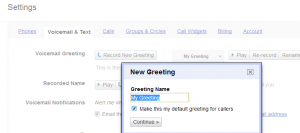
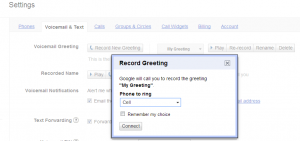
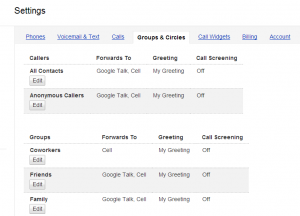

How do you set greetings for individuals?? I have some set and would like to update them as well as add new ones.
You used to be able to set custom greeting per individual but Google killed that feature when they intergrated G+ into Google Voice. However, there is a workaround if you want to try it.
Create a new group (maybe give it the name of the individual you will put in this group) and add the individual. Now, go to voice settings then “Groups and Circles” tab and edit the group you just created. Here you can select the custom greeting you want for this individual even though he/she is in this group.
tb
After clicking on the gear icon, the voice settings selection does not appear. How do I fix this??
Try using a different browser. Maybe java script is not working properly.