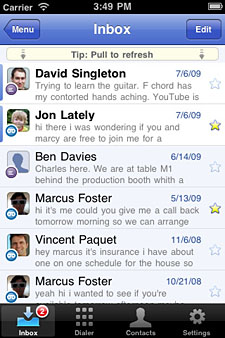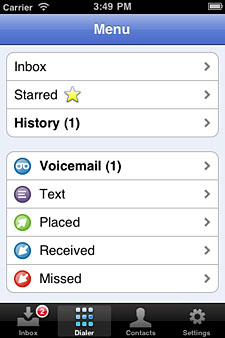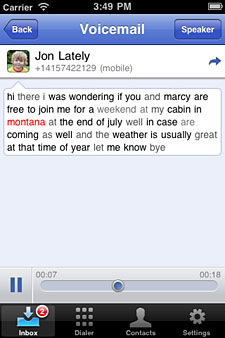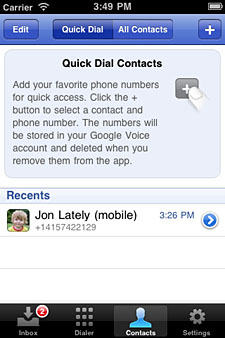Google Voice app for iPhone is available to download from the Apple App Store. To use the GV app, you’ll need an iPhone with iOS 3.1 or later and a valid Google Voice account. At this time, Google Voice is available in the U.S. and Canada only.
With the native app, you will have access to all major Google Voice features on your iPhone, like:
- Cheap rates for international calls
- Free text messaging to U.S. numbers
- Voicemail Transcription
- Display your Google Voice number as caller ID when making calls
Along with the benefits mentioned, the app provides some features that make using Google Voice on the iPhone a more appreciated experience:
- With push notifications, the app will alert you instantly when you receive a new voicemail or text message.
- Most of your calls will be placed with Direct Access Number, making them connect just as quickly as regular phone calls. A big improvement over previous dialing method.
To Place a Call:
- Launch Google Voice for iPhone.
- Tap the Dialer tab.
- Enter any phone number (1-xxx-xxx-xxxx for US numbers and +cc xxxxxx for international numbers) and tap Call.
Or the easiest way to place an outbound calls that display your Google Voice phone number is by tapping the Quick Dial tab and selecting one of your favorites or a recent call. See the Quick Dial article for more details on setting up and using Quick Dial.
Note: Using Google Voice for iPhone to place your domestic and/or international calls will still use normal minutes from your cell phone plan.
Some screen shots of the app.