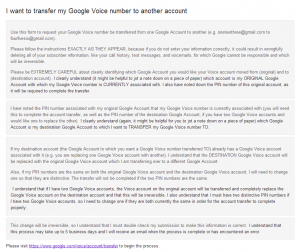The account you are transferring your Google Voice number to has to be a Google account as well. Click on the link below to get started.
1. You click through four bullet points acknowledging you understand what is involved in transferring your account before you are presented with the link to go through the actual transfer.