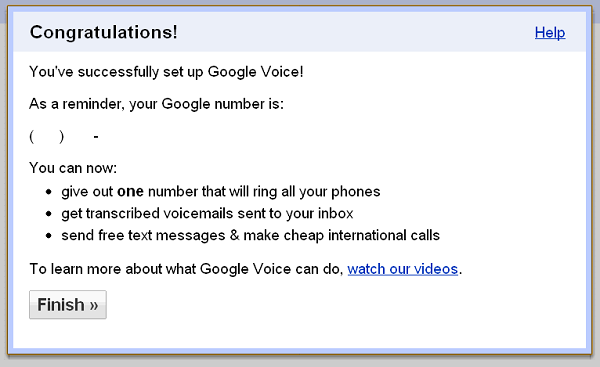How do I get a Google Voice number? Sign up for a Google Voice number is free and open to anyone living in the US. This guide will show you how to sign up for your Google Voice number.
Step 1. Go to http://www.google.com/voice
If you already have a Google account, just log on and skip to step 4. If not, click on “Signup” link to begin.
Step 2. Create Google Account
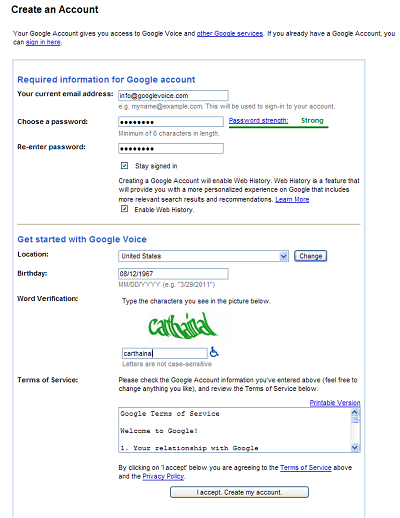
Fill in the required information and click on “I accept…” at the bottom. Make sure your email address is entered in correctly because Google will send you a verification email. It always takes me a few tries with the word verification. If you type the word incorrectly, you are presented with a different word and it is not very legible. This is to prevent automated software from registering.
Step 3. Verify Your Registration
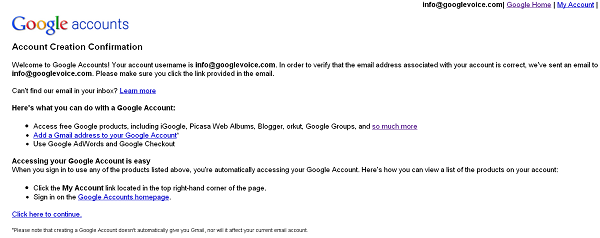
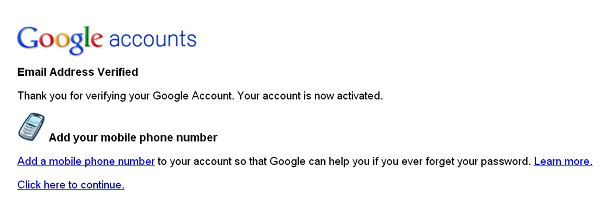
Log on to your email account and click on the verification link Google sent you.
Step 4. Sign in to choose your number
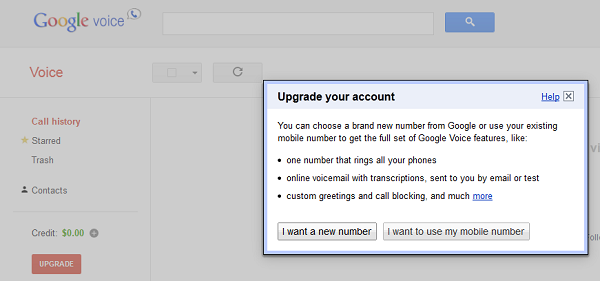
After you sign in, click on the “Upgrade” link then select the “I want a new number” option to begin.
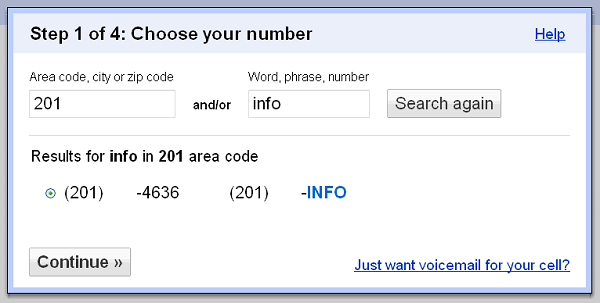
You can search by area code or phrase or both. If you don’t see your area code, then it’s not available. You can choose other available area code local to you. Click continue…
Step 5. Create your PIN
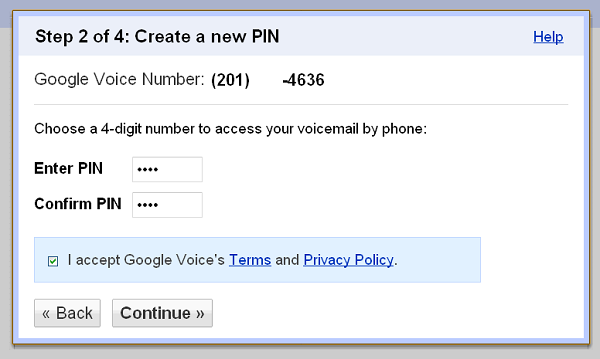
Your PIN gives you access to Google Voice settings and voicemail from multiple phones.
Step 6. Add a Forwarding Phone
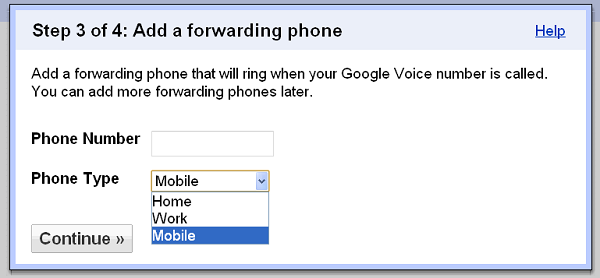
You can add either your cell, home, or work number. Later, you can log in and add all three if you want to.
Step 7. Verify your Number


Click on “Call me now” and Google will call the number you entered above. A recording will ask you to enter the two number shown. Once you entered the verification code, you are done with the signup process. Congratulation!